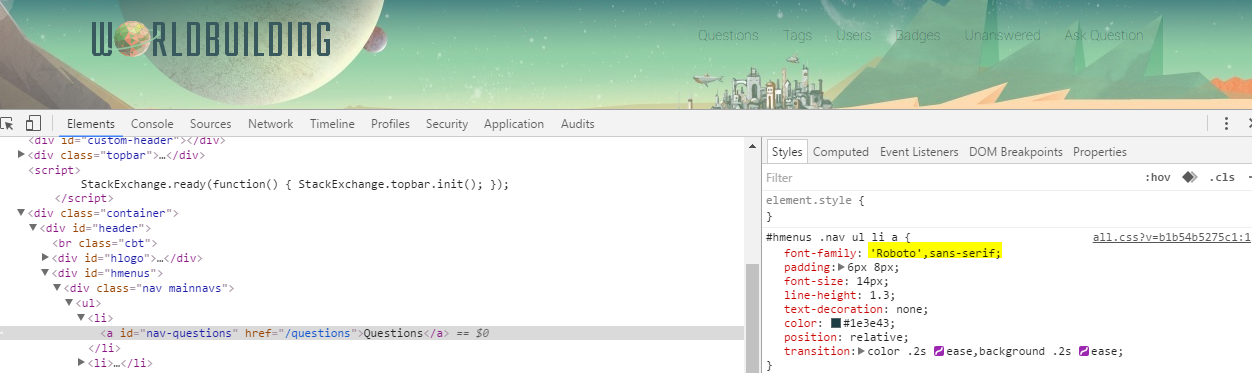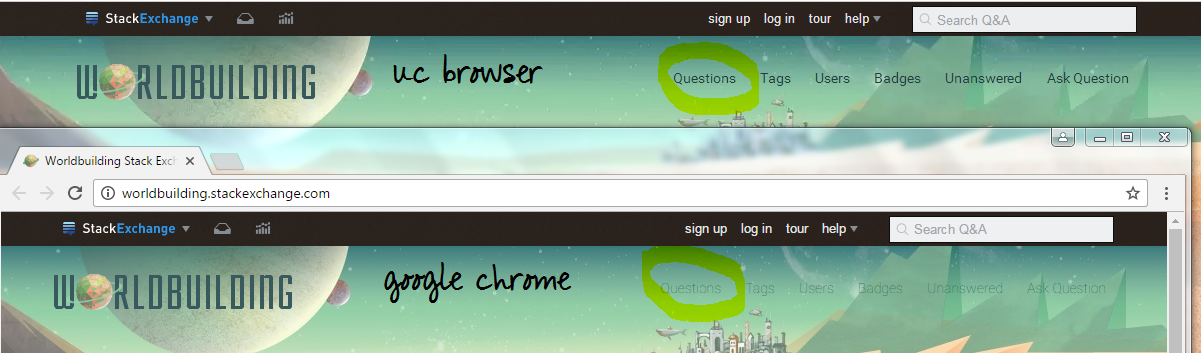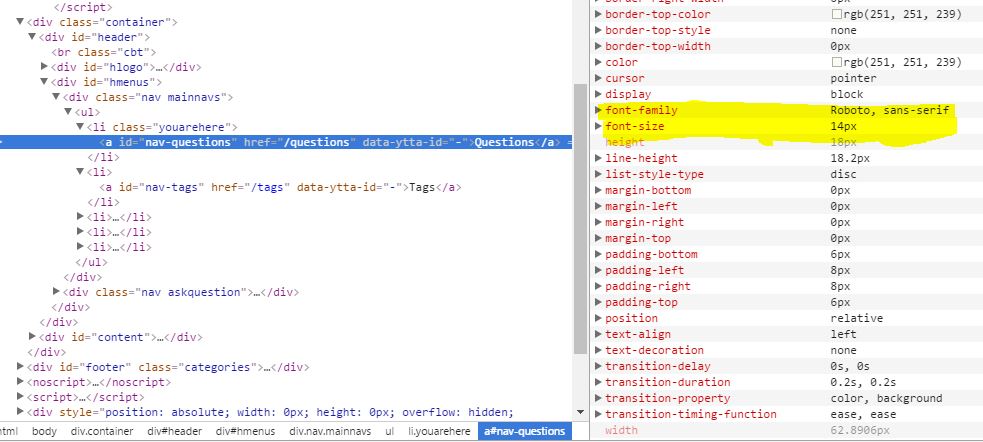Top tab fonts are not visible in my google chrome (version Version 51.0.2704.103),
Please find the screen shot :
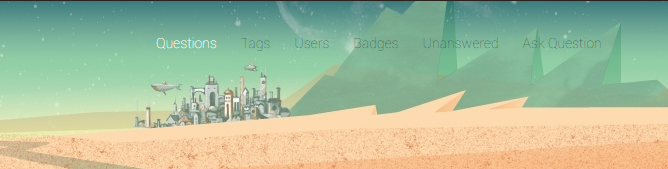
Edit 1 :
Yes , still its the same way .
I have inspected fonts :
OS : Windows 7 ultimate
Already installed and uninstalled Google chrome