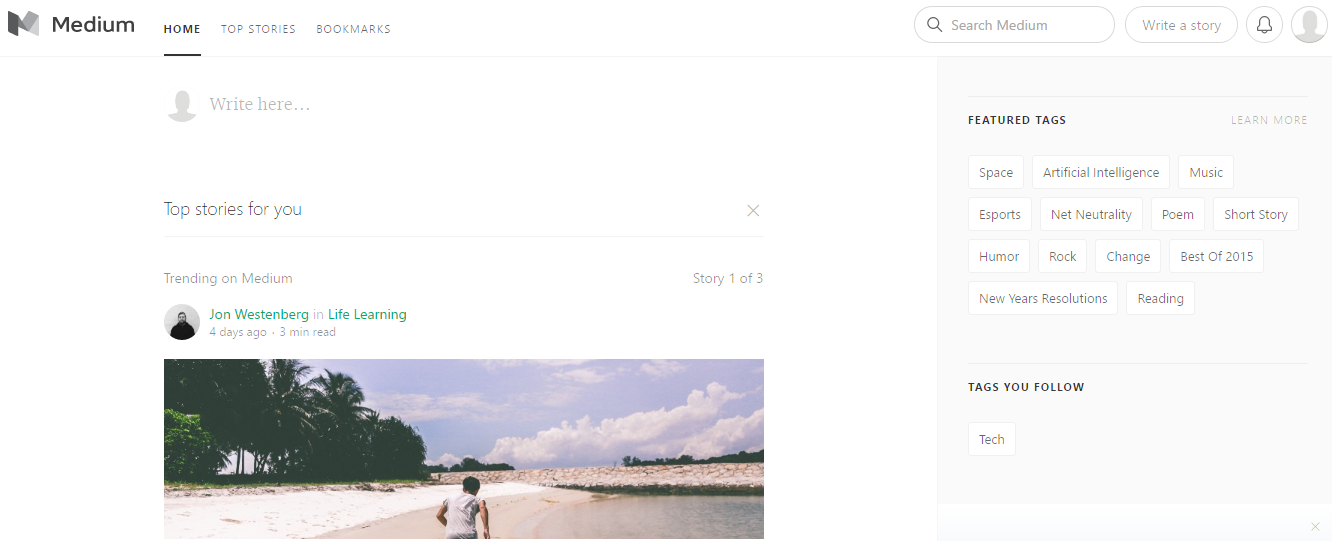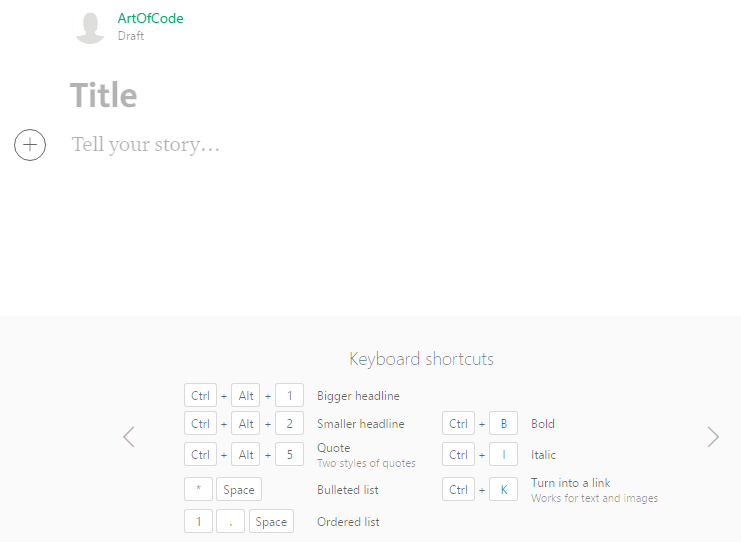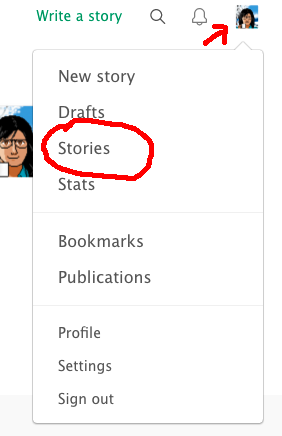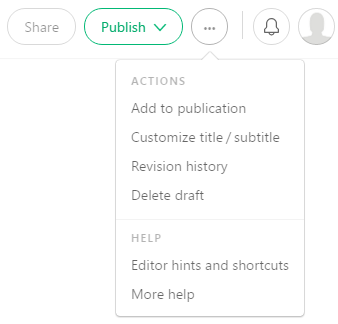How to Use Medium
Each time a new contributor has been brought on board, we've had to get them up to speed on the tools we're using -
specifically, we've had to explain how to use Medium. This is through no fault of the fine folks who write for the blog,
so we'd like to smoothen the onboarding process by providing this guide on how to get started writing for us on Medium.
Sign Up
Signing up for Medium is pretty easy. Go to the Medium homepage and click "Sign In / Sign Up" in the top-right corner. You can sign up using your Google, Facebook, or Twitter identity (like on SE), or you can create an account using your email address.
If you use your email address, Medium will send you email to complete the sign-up process. Later, to log in, click "log in" and they will email you a link. (If you signed up with Google/Facebook/Twitter, it'll work like on SE.)
Note that at no point you are asked for a password, even if you use your email to sign in. Don't worry about this; this is by design: Medium does not use passwords, but relies on the security of the linked account(s). If you want to log in through email, you are sent by email a new login link that's valid only for a limited time. If you don't want to go through this process every time and don't have/want to use an account on Google, Facebook or Twitter, you should allow Medium to set persistent cookies (that's the browser's default, so if you have no idea what I'm talking about, you'll probably not have to do anything anyway). That way you'll remain logged in even after closing the browser.
Start Writing on Medium
Before you can submit anything to Universe Factory, you've got to write it. Hopefully you've been to the chatroom by
now - drop a note in there that you're starting writing, and someone'll add your article to the "Pending" list so that
we can look at potential spots.
Now, you can start writing. Go to the Medium homepage - it should hopefully look something like this:
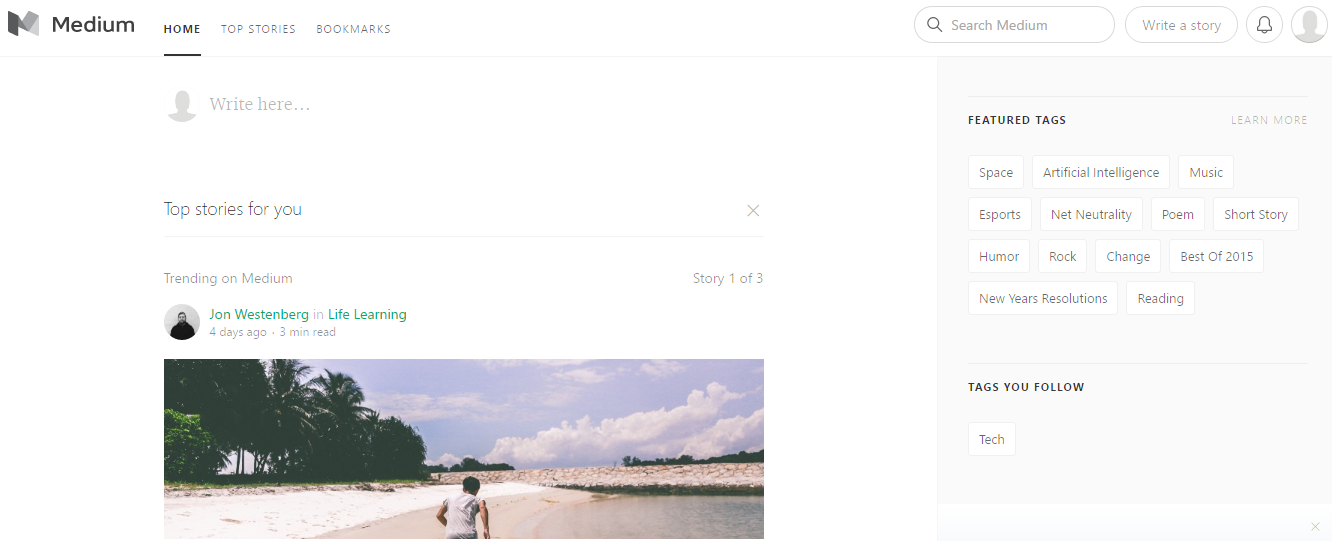
See that little circular icon in the top-right corner (your avatar, if you've set one - that default image shown above,
if not)? See that button to the left of it that says "Write a story"? Click that.
You should get this:
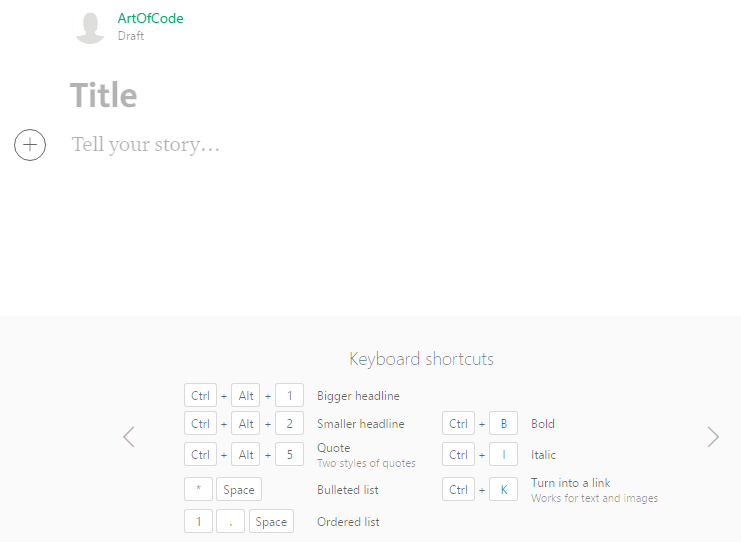
Those keyboard shortcuts at the bottom should help you with editing; Medium does also have some on-site help with their
editing tools. They're not the best, but they work.
Alternative: Write Elsewhere and Import
If you've already written a post (on your personal blog, for example), or if you prefer to write in HTML instead of using Medium's user interface, you can import your story. Go to the drop-down menu from your icon and click on "Stories":
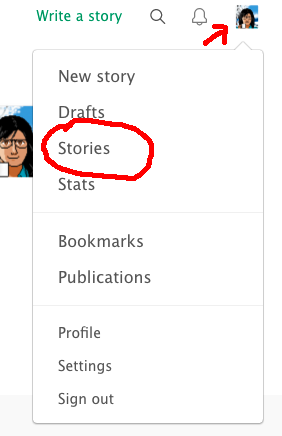
This takes you to a page that has these options:

Choose "Import story", enter the URL where you've posted your work, and you'll get a draft in the Medium editor. You can make further edits here.
Cover images
Most (if not all) of the posts you see on Universe Factory's homepage have a background image, or "cover" image. This is a feature of Medium: if you have an image in your post, it uses that image as the background image.
There are benefits to doing this: a plain-white background story looks a little out of place on an image-full homepage, and posts without a cover image don't occupy the "latest post" slot. We recommend including an image to use as a cover, but it's not essential.
If you want some help picking a cover image, drop into the chatroom.
When You're Done
When you've finished writing your article, you can submit it to Universe Factory for review. At least, that's what
Medium calls it - in reality, we use that "review" period more like a queue. If you'd like us to check it through for
mistakes and coherency, we can - just drop a note in the chat room asking us to do it. We usually don't correct
anything but the most glaring errors, unless you ask for it.
To submit, click the "..." button in the top-right menu. Beware: if you click Publish, you publish to your own blog - you can still add this to Universe Factory, but if you only want the article on UF then use the additional menu instead. You should get this menu:
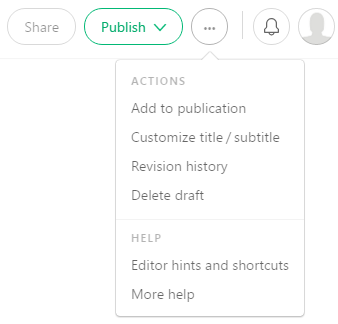
Click "Add to publication". You should now get a menu detailing the publications you can submit to; select Universe
Factory and click "Submit draft for review".
Publishing
Your part is done now; all that's left is to publish. The editors have a queue of submitted drafts; every 3 days (at
least, that's what we're aiming for) we'll publish something for it. You can drop into chat to check out the progress
of that and to shout if there's something you want to input to the process. We're a friendly bunch!